| July 17, 2008 5:38 PM PDT Remote everything using Remobo Posted by Seth Rosenblatt |
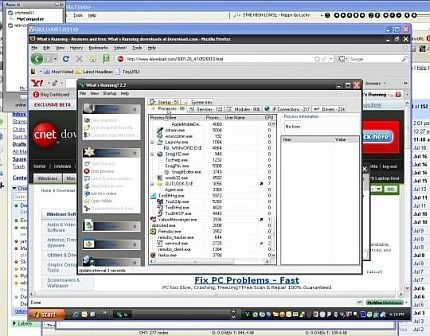 |
| Remobo's remote access allows full control of a secondary computer--when you have the password. (Credit: CNET Networks) |
There are a lot of notable remote access programs out there, but Remobo is one of the few that's free. It's also an early beta, so I expected to encounter a lot of bugs. And so: there were. But overall, Remobo was surprisingly stable and reasonably effective at allowing remote access both to a secondary computer that I controlled and a friend's machine. Here's a quick rundown of what Remobo can do. It allows users to create multiple accounts under one user name, so that they can access a secondary or tertiary machine from afar. It also allows you to share files with other Remobo users, and if they've given you their password, you can control their computer, too. There are two kinds of file-sharing you can use. The first requires having full computer access, which allows you to use the native Windows file-sharing system. The second, which requires less access, is to use Remobo's native file-sharing tool. You add the folders or files you want to share, and then using your BitTorrent client, it automatically creates a torrent that gets downloaded by the computer that's trying to receive the files. If you don't have a torrent client installed, Remobo will try to install BitTorrent 5.2, which unfortunately isn't one of the better clients out there. (Personally, I use µTorrent.) |
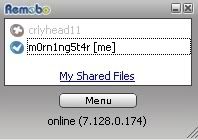 |
| Remobo's main window. (Credit: CNET Networks) |
The remote access feature itself is still a bit wonky. The refresh rate was a step above horrendous, but by no means was it smooth. Once I stayed in a single, graphics-free program like a text editor, it handled typing smoothly. Web browsing, though, and jumping around between open apps was sluggish and in clear need of some work. Unfortunately, this was the case when remotely accessing my own secondary machines as well as my colleague's. Remobo did give me full access to remote machines, though. I was able to download and install programs remotely, and Remobo's built-in chat worked well. Given that Remobo's remote demands put quite the strain on your processor, not having to run a secondary chat app is a good way to keep the RAM drain down. Another thing Remobo does well is the fact that all data transferred is encrypted, although the company's Web site doesn't tell you what kind of encryption that is, and that it also allows the establishment of a private VPN. |
 |
| Built-in chatting cuts down on excessive RAM usage when the hefty Remobo is running. (Credit: CNET Networks) |
However, the free registration was buggy, to say the least. I had problems creating my account on one computer, but was able to log in fine. On another computer, creating the account wasn't the problem--logging in was. There's also no clear, clean way to kill a connection, and forcing the disconnect by shutting down Remobo gave the desired result, as well as an error message. Remobo touts itself as being a replacement for a costly VPN service and full remote access rolled into one, and the potential is there for that. It's not ready for the starting line quite yet, but it's fun playing with this stock car as it's getting built. |
Abrir artículo en el Browser. |
|
martes, septiembre 30, 2008
Remobo. Aplicación Web2.0 para Acceso Remoto.
Acceso Remoto a Computadoras. 2008.
| Tue, Jul 22, 2008 at 8:06 PM CNET Download.com: Remote access everywhere |
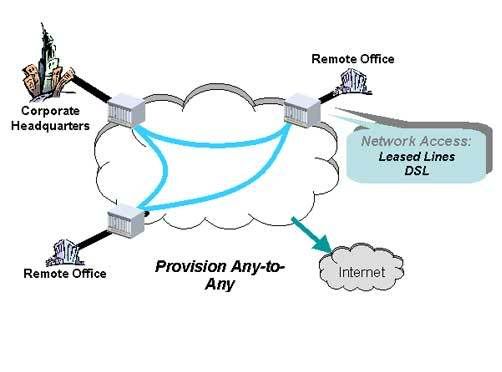 |
| VPN: Virtual Private Networking. |
With all of the fancy new portable devices like iPhones, BlackBerrys, and ultrathin laptops that can go anywhere, it's no surprise that VPN (virtual private networking) and remote-access software are booming markets. Products such as GoToMyPC, LogMeIn, and WebEx allow users to read documents, check e-mail, or install and run applications from anywhere in the world. Specialized software Simplify Media allows music fans the ability to listen to their iTunes or Winamp libraries wherever they may roam. A new, free application called Remobo aims to combine its VPN and remote-access features with screen-sharing functionality found in programs like CrossLoop and Yuuguu. The software is still in development, so there are a few bugs here and there, but the all-in-one remote functionality that offers complete access to off-site PCs and share files with yourself and friends is a sure sign of things to come. Read more about Remobo with a full walk-through from Seth Rosenblatt. Peter Butler |
Abrir "newsletter" en el Browser. |
|